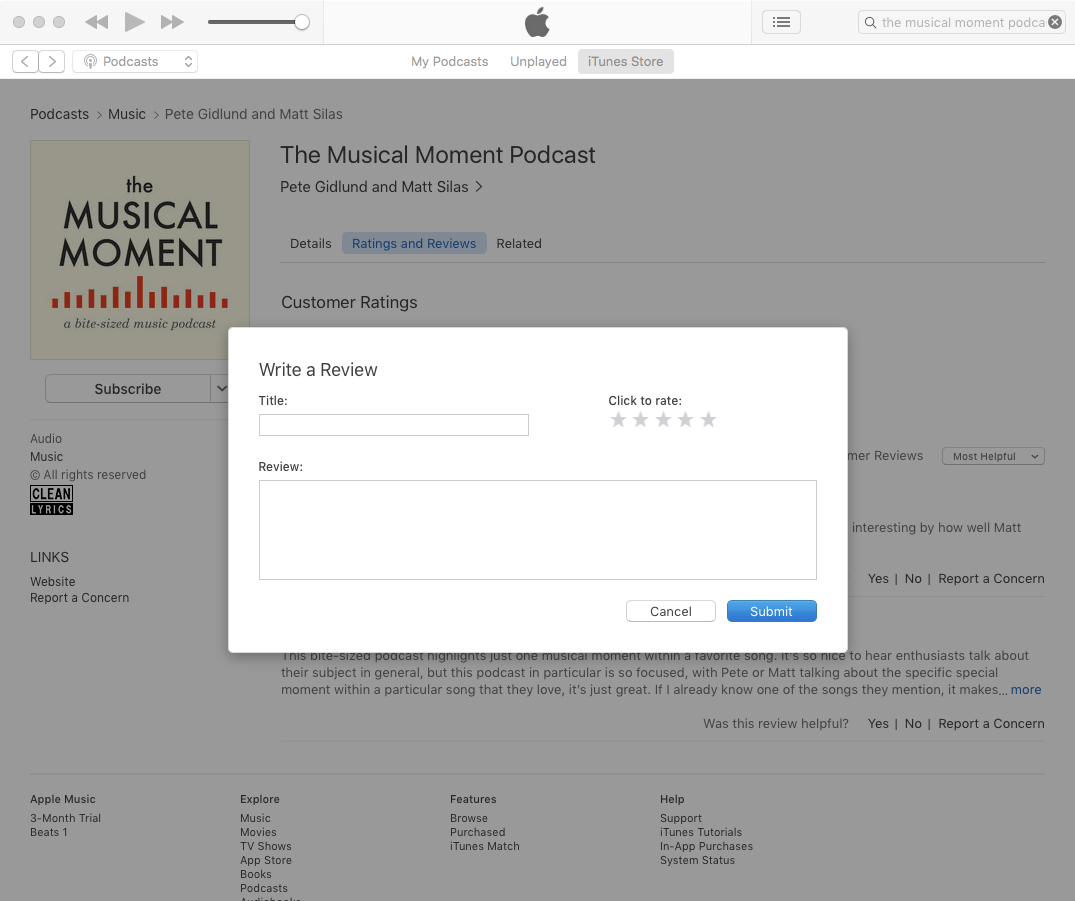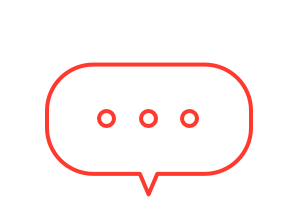How to leave us a review on iTunes
Hi Friends,
If you're enjoying our show, the number one way you can support us is by leaving us a review on iTunes. Unfortunately, leaving a review for podcasts on iTunes is not as easy as you'd think. We've written this handy guide to help.
iOS instructions | iTunes instructions
If you're enjoying our show, the number one way you can support us is by leaving us a review on iTunes. Unfortunately, leaving a review for podcasts on iTunes is not as easy as you'd think. We've written this handy guide to help.
-
Open iTunes. Click on "iTunes Store". You'll see the search box in the upper right hand corner.
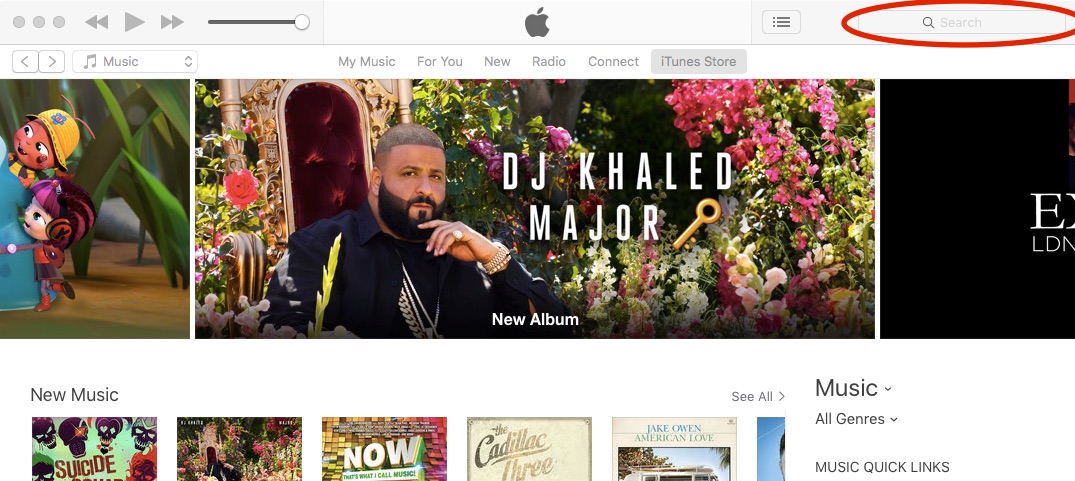
-
Type "The Musical Moment Podcast" into the search box.
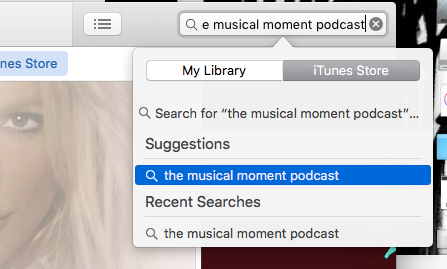
-
Select "The Musical Moment Podcast" from the Podcast section.
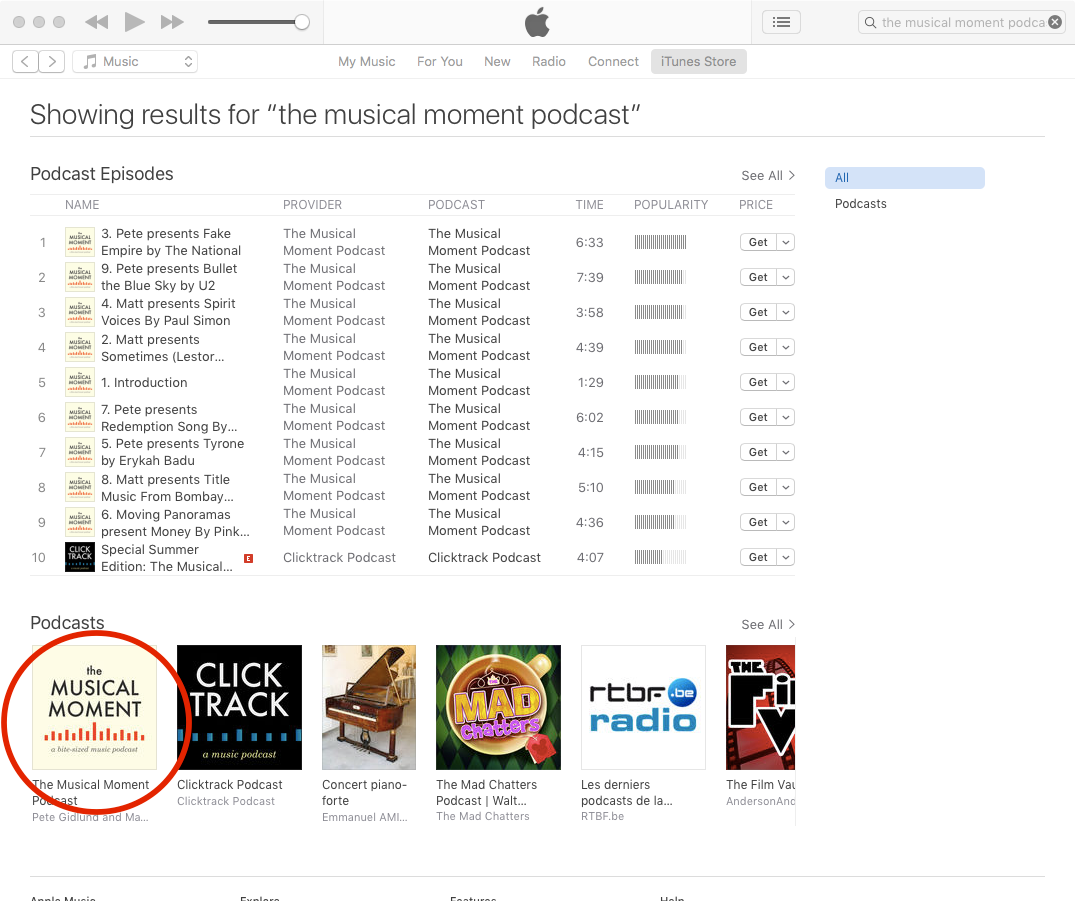
-
Click on the Ratings and Reviews tab and click on the "Write a Review" button below.
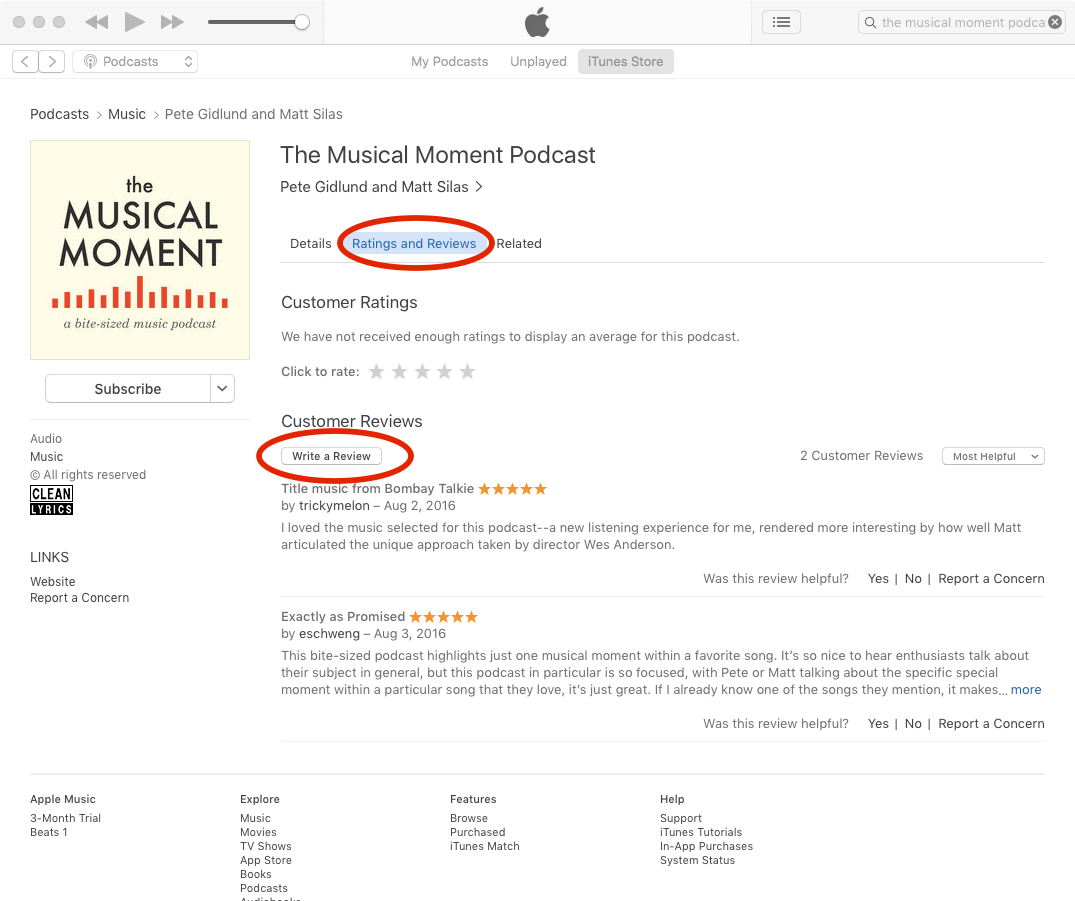
-
You've done it! Rate us with stars, write a title, and tell the world why you like our show. Be sure to hit "Submit" when you're all done.